Family Historian and Ancestral Sources Course
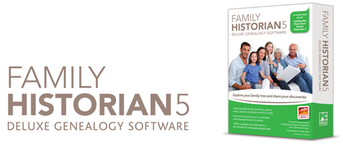
A weekend course held at the Chorley Family History Research Centre at Astley Hall for those who are new to, or are want to know how to get more from, this software.
The course is limited to 6 people. To book a place or to get more details contact Ron Chapman on 07730 793 990
This weekend course is designed to be a practical and hands on introduction to Family Historian and Ancestral Sources and how to use them and how to get the best out of them. The weekend is divided into 4 sessions, each of which will have a demonstration followed by time to put what you have learnt into practice.
Family Historian a powerful, award-winning genealogy program with comprehensive features designed to meet the needs of the beginner and expert alike. Its ability to store a huge range of information and produce attractive reports and family trees and its simple-to-use design, make this program particularly suited for newcomers to using genealogy software but is extremely flexible and customisable to meet the needs of the expert.
Ancestral Sources is a free application, used in conjunction with Family Historian. Most of the information that is added to a family history file originates from one of just a few types of documents, namely birth, marriage and death certificates, church baptisms, marriages and burials and census records. Ancestral Sources makes this far easier and much quicker to enter these.
The course will feature
The course is limited to 6 people. To book a place or to get more details contact Ron Chapman on 07730 793 990
The course is limited to 6 people. To book a place or to get more details contact Ron Chapman on 07730 793 990
This weekend course is designed to be a practical and hands on introduction to Family Historian and Ancestral Sources and how to use them and how to get the best out of them. The weekend is divided into 4 sessions, each of which will have a demonstration followed by time to put what you have learnt into practice.
Family Historian a powerful, award-winning genealogy program with comprehensive features designed to meet the needs of the beginner and expert alike. Its ability to store a huge range of information and produce attractive reports and family trees and its simple-to-use design, make this program particularly suited for newcomers to using genealogy software but is extremely flexible and customisable to meet the needs of the expert.
Ancestral Sources is a free application, used in conjunction with Family Historian. Most of the information that is added to a family history file originates from one of just a few types of documents, namely birth, marriage and death certificates, church baptisms, marriages and burials and census records. Ancestral Sources makes this far easier and much quicker to enter these.
The course will feature
- A quick tour of Family Historian
- Starting a Project
- Starting from Scratch
- Inputting a Gedcom File
- What is Gedcom?
- Loading and existing Project
- Navigation
- Navigation in Focus Window
- Spouses & Children
- Parents & Siblings
- Ancestors
- Descendants
- Navigation in Property Box
- Navigation using Records window
- Navigation in Focus Window
- Altering information
- Names
- Dates
- Places
- Notes
- Sources
- Entering people
- Focus Window
- Properties Window
- In diagrams
- Property Box
- Main Tab
- Facts
- Creating a new fact
- Events
- Attributes
- Creating a new fact
- Notes
- Different kind of notes
- Multimedia
- Different media that can be input
- Entering photo via property box
- Drag and drop a photo
- Entering a photo via the media window
- Using Ancestral Sources
- Opening a Family Historian File
- Entering a Census
- Entering a Birth
- From a certificate
- From FreeBMD
- Entering a Baptism
- Entering a Marriage
- From a certificate
- From FreeBMD
- Entering a Death
- From a certificate
- From FreeBMD
- Entering a Burial
- Working with the internet
- Opening a web page from within Family Historian
- Bookmarking a page
- Improving search facilities
- Searching websites from within Family Historian
- Drag & drop text
- Drag & drop image
- Snipping images
- Internet data matches
- Opening a web page from within Family Historian
- Queries
- Standard Queries
- Custom Queries
- Mapping
- Finding
- Time Line
- Reports
- Types of Report
- Tailoring a report to your needs
- Save Reports as
- Custom Reports
- Charts
- Expansion Buttons
- Hide
- Make a diagram fit a sheet of paper
- Icons
- Diagram options
- Insert into Diagram
- Diagrams within Diagrams
- Plugins.
- Plugin store
- Running a plugin
The course is limited to 6 people. To book a place or to get more details contact Ron Chapman on 07730 793 990

